JavaScript disabled
IOTPay CreditCard Payment requires JavaScript to run properly.
Please enable JavaScript in your browser

How to enable JavaScript on Google Chrome
1. Enter chrome://settings/languages in the URL bar in Chrome
2. Check Allowed option
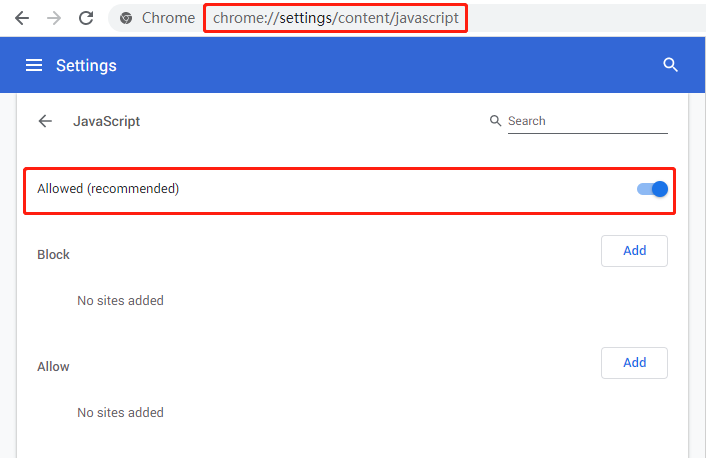

How to enable JavaScript on Mozilla Firefox
1. Enter about:config in the URL bar in Firefox
2. Click Accept the Risk and Continue
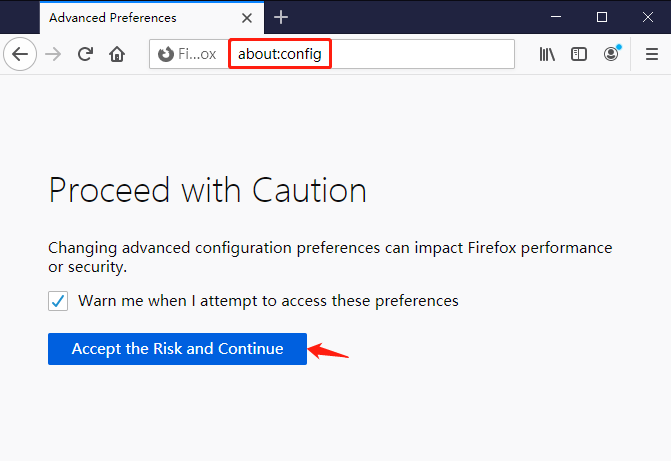
3. Enter javascript.enabled into the search box at the top of the page
4. Select the toggle to the right of javascript.enabled to change its value to
true
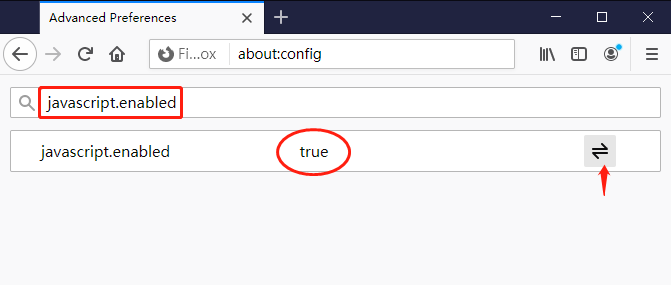

How to enable JavaScript on Microsoft Edge
1. Enter edge://settings/content/javascript in the URL bar in Edge
2. Check Allowed option
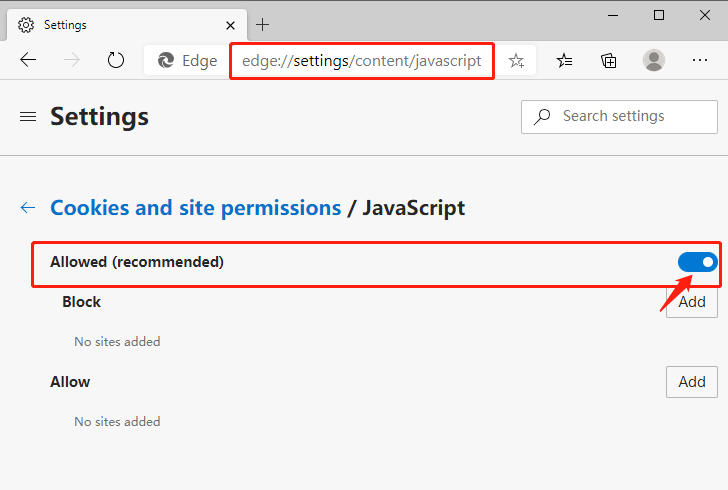
For other browsers, please refer to the browsers' instruction
If you are using browsers extensions such as NoScript, please add
admin.iotpaycloud.com to your white list.